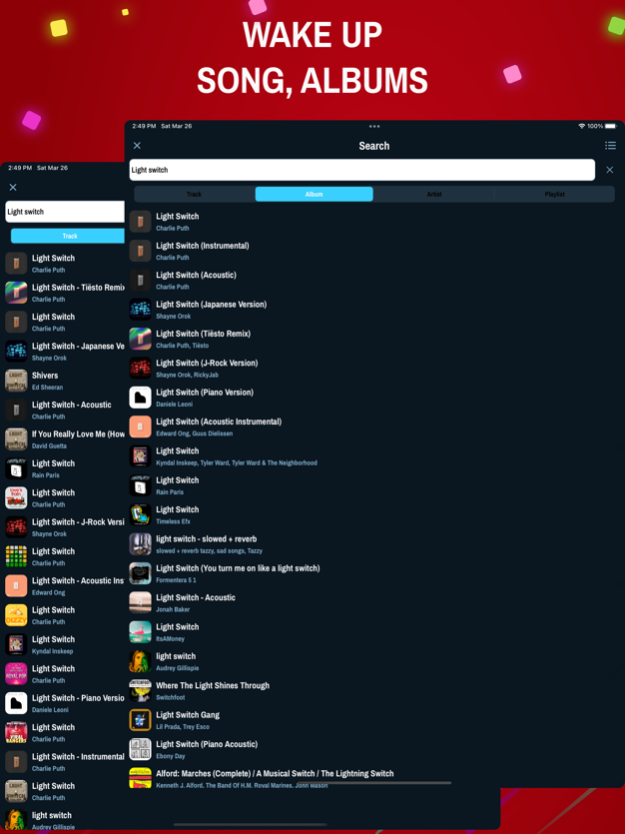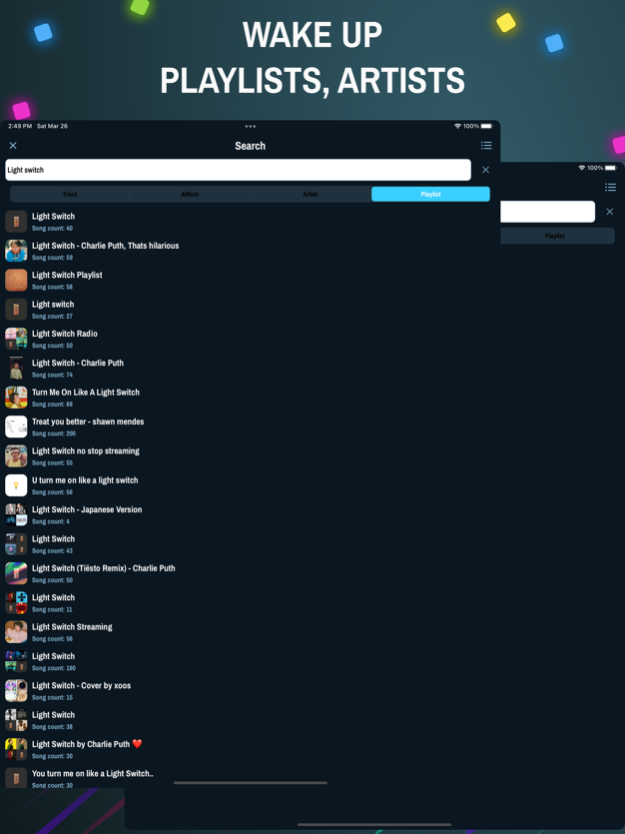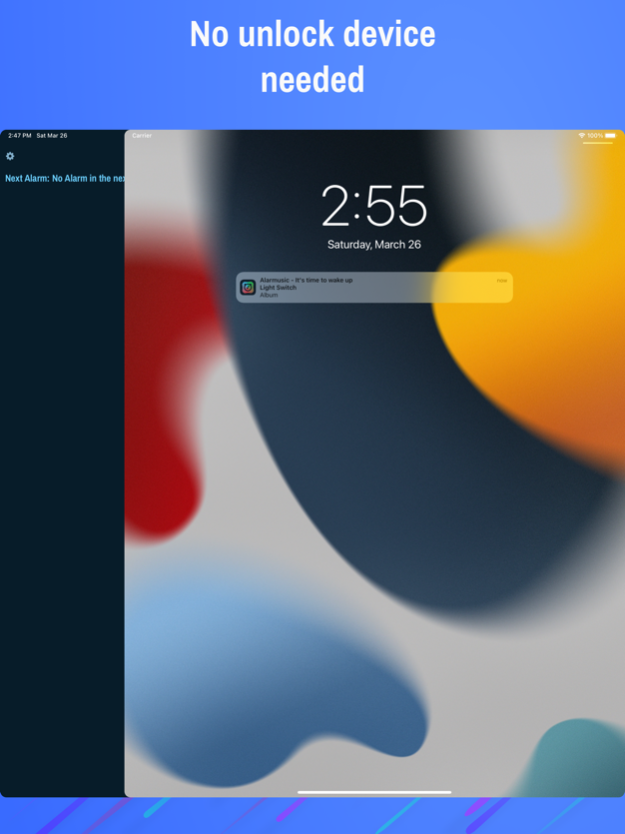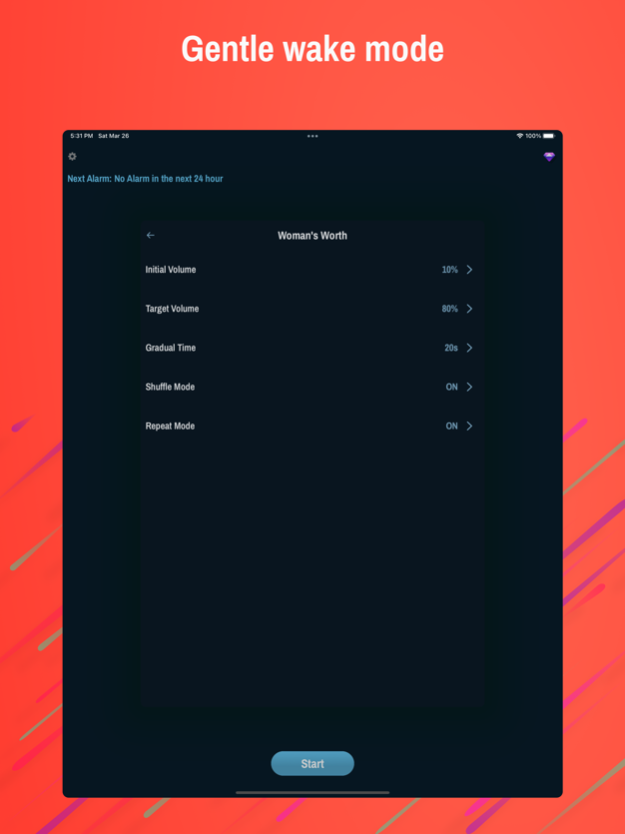Alarmfy: Music Alarm Clock + 1.4
Paid Version
Publisher Description
This is Alarmfy Pro Edition. Upgrade now and you can enjoy unlimited features with no subscription, no ads and more grease feature more.
What does Alarmfy Pro offer?
◆ Wake up to full songs, playlists, ... without unlocking your device.
◆ Wake you up to:
■ Spotify tracks, albums, playlists, artists.
■ Apple Music tracks, albums, playlists, artists.
■ Live Radio Stations: Apple Music 1, Apple Music Hits, Apple Music Country.
■ Amazing song in your Music Library.
◆ Custom your Spotify playlist and set it as wake up music.
◆ Sleep aid associated with a combination of sounds, solfeggio frequencies,...
◆ Dedicated support: solve all feedbacks, problems in short time.
◆ Wake up with motivational messages.
◆ No Ads.
Requirements: Spotify Premium Account needed & Mobile internet or WIFI to load your favorite music.
Attention: Alarmfy Pro has no relationship with Spotify Inc.
Terms of Service: https://maxcool.tech/term-of-service.html
Privacy Policy: https://maxcool.tech/privacy-policy.html
Jun 24, 2022
Version 1.4
The latest version contains minor bug fixes and performance improvements.
Thank you for your valuable feedback. Let give it a try and share with us your thoughts via support@maxcool.tech
About Alarmfy: Music Alarm Clock +
Alarmfy: Music Alarm Clock + is a paid app for iOS published in the Audio File Players list of apps, part of Audio & Multimedia.
The company that develops Alarmfy: Music Alarm Clock + is MAX COOL CO., LTD. The latest version released by its developer is 1.4.
To install Alarmfy: Music Alarm Clock + on your iOS device, just click the green Continue To App button above to start the installation process. The app is listed on our website since 2022-06-24 and was downloaded 3 times. We have already checked if the download link is safe, however for your own protection we recommend that you scan the downloaded app with your antivirus. Your antivirus may detect the Alarmfy: Music Alarm Clock + as malware if the download link is broken.
How to install Alarmfy: Music Alarm Clock + on your iOS device:
- Click on the Continue To App button on our website. This will redirect you to the App Store.
- Once the Alarmfy: Music Alarm Clock + is shown in the iTunes listing of your iOS device, you can start its download and installation. Tap on the GET button to the right of the app to start downloading it.
- If you are not logged-in the iOS appstore app, you'll be prompted for your your Apple ID and/or password.
- After Alarmfy: Music Alarm Clock + is downloaded, you'll see an INSTALL button to the right. Tap on it to start the actual installation of the iOS app.
- Once installation is finished you can tap on the OPEN button to start it. Its icon will also be added to your device home screen.